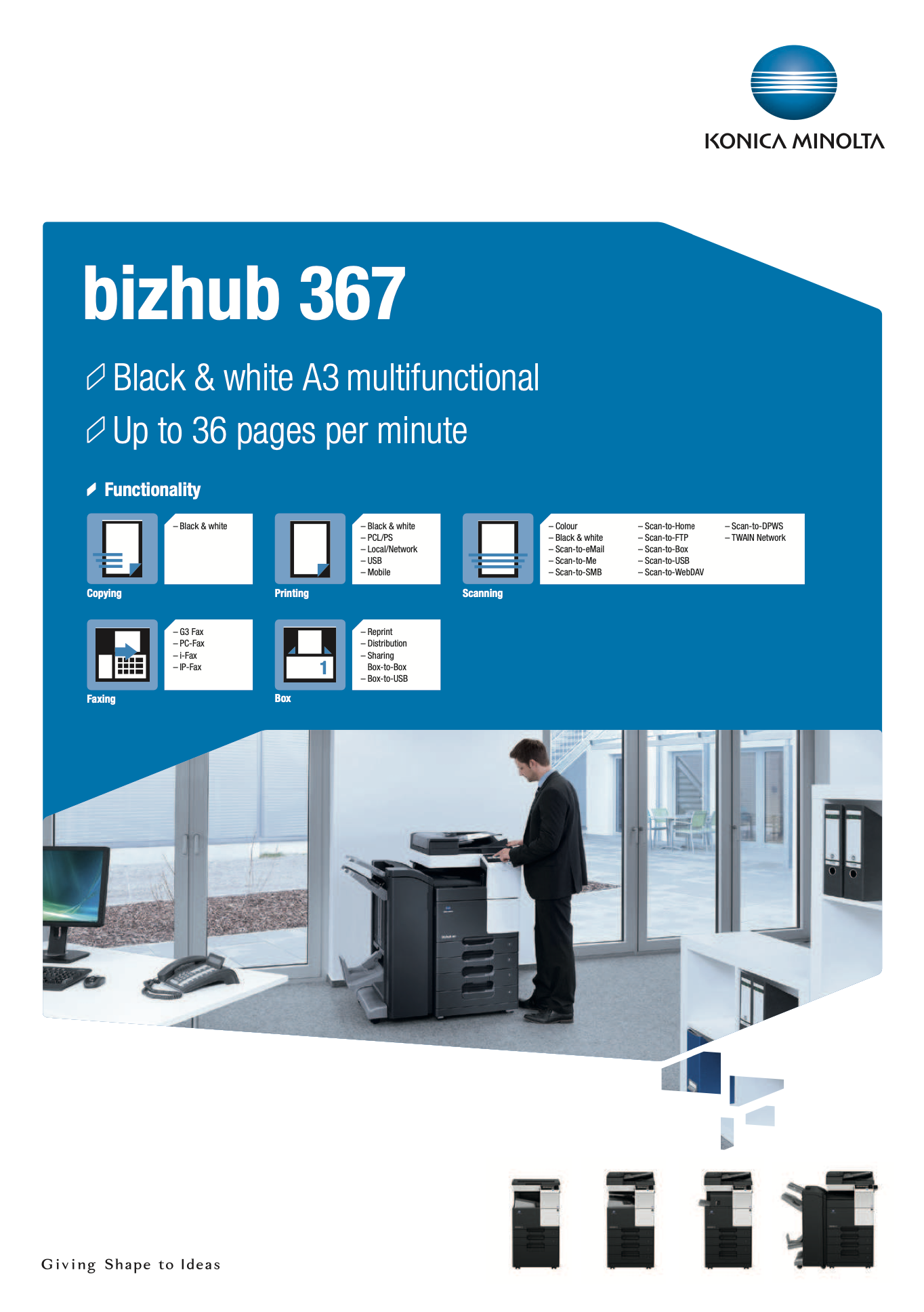KONICA MINOLTA bizhub 367
The bizhub i-Series - simple, connected and safe.
- Speed A4/A3: 36/18 ppm in black & white
- Paper formats: A5-A3
- Cost effective A3 black & white multifunctional printer
- State-of-the-art mobile print technology
- Perfect for the small office
Print driver customisation
Carbon Copy printSingle page printing from multiple trays
Direct printDriverless printing of PDF, XPS, DOCX, XLSX, PPTX, JPEG, TIFF, PS and PCL
Smart job queueUnprintable jobs e.g. because of unavailable paper size (copy, print and fax) are bypassed by consecutive jobs
Toner save modeHelps save toner by reducing toner consumption e.g. for draft prints
Mobile PrintingPossibility to directly print documents from a mobile device
Copy
Job previewIllustrates selected copy functions on screen
Custom function barUp to 2 x 7 copy functions can be freely selected for the main copy screen
Blank page removalAutomatic deletion of blank pages e.g. when copying mixed simplex and duplex documents
Card shotPrints copies of the front and back of the original on the same page, e.g. for passport and other ID
Scan
Scan-to-Me/HomeDirect scan to own email address (Me) or SMB folder (Home) based on Active Directory information
Scan previewProvides a real-time preview of scanned originals for checking before sending
Scan annotationStamping of e.g. date/time, filing number or custom text on scans for archiving purposes
Scan programsPre-setting of original, scan file and destination for regular scan jobs
Blank page removalAutomatic deletion of blank pages e.g. when scanning mixed simplex and duplex documents
Fax
Job previewIllustrates selected copy functions on screen
Custom function barUp to 2 x 7 copy functions can be freely selected for the main copy screen
Blank page removalAutomatic deletion of blank pages e.g. when copying mixed simplex and duplex documents
Card shotPrints copies of the front and back of the original on the same page, e.g. for passport and other ID
Box
Box functionStoring of print, copy, scan and fax jobs for recall to send and print - for frequently printed documents like brochures, forms, pricelists etc.
Personal, Group and PublicUser access definition for different boxes
SharingCopying of documents from user box to user box
Online accessUser box file access via web browser or box operator utility
Auto deletionAutomatic deletion of files stored in a user box after a predefined period
Security
AuthenticationUser access by password, user name + password, ID card or finger vein scanner
Access rightsFunction access rights can be granted on user level (up to 1,000 accounts on MFP)
Data encryptionEncryption of data stored on hard disk and password protection for hard disk access
Temporary data deletionCopy, print, scan and fax job data are automatically deleted after job completion
Network securitySupport for SSL/TLS, HTTPS, 802.1x and IPsec
Green
Dynamic eco timerAutomatic analysis of working hours and adjustment of sleep mode timing
Eco modeScanning of documents without warm-up of the print engine
ECO printTouch screen panel does not light up for printing out of sleep mode
Weekly timerSleep mode timer setting on day and date basis
ECO meterCounter for ECO related items e.g. power consumption
The information contained on this page is for general information purposes only. The information is provided by HAD-COPY and Konica Minolta Business Solutions (UK) Limited and while we endeavour to keep the information up to date and correct, we make no representations or warranties of any kind, express or implied, about the completeness, accuracy, reliability, suitability or availability with respect to the website or the information, products, services, or related graphics contained on the website for any purpose. In no event will we be liable for any loss or damage including without limitation, indirect or consequential loss or damage, or any loss or damage whatsoever arising from the downloading of Device Drivers from this webpage.
Copier Specifications |
|
|---|---|
| Copying process | Electrostatic laser copy; indirect |
| Toner system | Simitri® HD polymerised toner |
| Copy/print speed A4 mono (cpm) | Up to 36 cpm |
| Copy/print speed A3 mono (cpm) | Up to 18 cpm |
| Autoduplex speed A4 mono (cpm) | Up to 36 cpm |
| 1st Copy/print time mono (sec) | 4.3 sec. |
| Warm-up time (sec) | Approx. 20 sec. Warm-up time may vary depending on the operating environment and usage |
| Copy resolution (dpi) | 600 x 600 dpi |
| Gradations | 256 gradations |
| Multi-copy | 1 - 9,999 |
| Original format | A5 - A3 |
| Magnification | 25-400% in 0.1% steps; auto-zooming |
| Copy functions | Chapter; cover and page insertion; proof copy (print and screen); adjustment test print; digital art functions; job setting memory; poster mode; image repeat; overlay (optional);stamping |
Printer Specification |
Print resolution dpi | 1,800 (equivalent) x 600 dpi |
| Page description language | PCL 6 (PCL 5 + XL 3.0); PostScript 3 (CPSI 3016); XPS |
| Operating systems | Windows VISTA (32/64) Windows 7 (32/64) Windows 8 (32/64) Windows 8.1 (32/64) Windows 10 (32/64) Windows Server 2008/2008 R2 (32/64) Windows Server 2012/2012 R2 (64) Macintosh OS X 10.x Unix; Linux; Citrix |
| Printer fonts | 80 PCL Latin; 137 PostScript 3 Emulation Latin |
| Print functions | Direct print of PCL; PS; TIFF; XPS; PDF (v1.7); encrypted PDF files and OOXML (DOCX; XLSX; PPTX); mixmedia and mixplex; "Easy Set” job programming; overlay; watermark;copy protection; carbon copy print |
| Mobile printing | AirPrint (iOS); Mopria (Android); Google Cloud Print(optional); Wi-Fi Direct (optional); Konica Minolta Print Service (Android); PageScope Mobile (iOS); NFC Authentication and Pairing (Android) | Scanner Specifications |
| Scan speed (mono/colour) | Up to 45 ipm |
| Scan Speed mono (opm) | Up to 45 ipm |
| Scan resolution (dpi) | Max.: 600 x 600 dpi | Scan Modes | Scan-to-eMail (Scan-to-Me) Scan-to-SMB (Scan-to-Home) Scan-to-FTP Scan-to-Box Scan-to-USB Scan-to-WebDAV Scan-to-DPWS Network TWAIN scan |
| File formats | TIFF; PDF; Compact PDF; JPEG; XPS; Compact XPS; DOCX; XLSX; searchable PDF; PDF/A; linearized PDF |
| Scan destinationss | 2,100 (single + group); LDAP support |
| Scan functions | Annotation (text/time/date) for PDF; up to 400 job programs;Real-time scan preview |
Fax Specifications |
|
| Fax standard | G3 |
| Fax transmission | Analogue i-Fax Colour iFax (RFC3949-C) IP-Fax |
| Fax resolution | Max.: 600 x 600 dpi (ultra-fine) |
| Fax compression | Fax compression |
| Fax Modem (Kbps) | Up tp 33.6 Kbps |
| Fax destinations | 2,100 (Single + group) |
| Fax functions | Polling; time shift; PC-Fax; receipt to confidential box;Receipt to e-mail/FTP/SMB; up to 400 job programs | User Box Specifications |
| Max. storable documents | Up to 3.000 documents or 10.000 pages |
| Type of user boxes | Public Personal (with password or authentication) Group (with authentication) |
| Type of system boxes | Secure print Encrypted PDF print Fax receipt Fax polling |
| User box functionality | Polling; time shift; PC-Fax; receipt to confidential box;Receipt to e-mail/FTP/SMB; up to 400 job programs | System Specification |
| System memory standard (MB) | 2,048 MB (standard) |
| System hard disc optional (GB) | 250 GB (Standard) |
| Interfaces standard | 10-Base-T/100-Base-T/1,000-Base-T Ethernet; USB 2.0; Wi-Fi 802.11b/g/n (optional) |
| Network Protocols | TCP/IP (FTP; SMB; SMTP; WebDAV) (IPv4/IPv6) |
| Frame Types | Ethernet 802.2; Ethernet 802.3; Ethernet II; Ethernet SNAP |
| Automatic Document Feeder | Up to 100 originals; A6-A3; 35-163 gsm RADF optional available |
| Paper Size | A5-A3; A6S; Thick Paper X/Y size input range: Width:90-297 mm; Length: 139.7-431.8mm |
| Printable Paper Weight (g/m²) | 60-220 gsm |
| Paper input capacity | Standard: 1,100 sheets Max.: 3,600 Sheets |
| Automatic duplexing | A5-A3; 60-209 gsm |
| Finishing modes (optional) | Offset; group; sort; staple; punch; centre-fold; letter fold; booklet |
| Output capacity (w. finisher) | Max.: 3,300 sheets |
| Output capacity (w/o finisher) | Max.: 250 sheets |
| Stapling | Max.: 50 sheets or 48 sheets + 2 cover sheets (up to 209 gsm) |
| Stapling output capacity | Max.: 1,000 sheets |
| Letter fold | Up to 3 sheets |
| Letter fold capacity | Max.: 30 sheets (tray); unlimited |
| Booklet | Max.: 20 sheets or 19 sheets + 1 cover sheet (up to 209 gsm)) |
| Booklet output capacity | Max.: 100 sheets (tray); unlimited |
| Copy/print volume Recommented (monthly) | 10,000 |
| Copy/print volume max. (monthly) | 19,000 If the maximum volume is reached within a period of one year, then a maintenance cycle must be performed |
| Toner lifetime Black | B23,000 pages | Imaging Unit lifetime Black | 80,000 pages/600,000 pages (Drum/Developer) | Power consumption | 220-240 V / 50/60 Hz; Less than 1.5 kW (system) | System dimensions (WxDxH, mm)t | 585 x 660 x 735 mm (Standard configuration of main body) |
| System weight (kg) | Approx. 56.5 kg |
| Paper trays standard | Tray 1: 500 sheets; A5-A4; 60-220 gsm Tray 2: 500 Sheets; A5-A3; 60-220 gsm Manual Bypass: 100 Sheets; A6-A3; custom sizes; 60-220 gsm |
| Paper trays optional | Tray 3: 500 sheets; A5-A3; 60-220 gsm Tray 3 + 4: 2 x 500 sheets; A5-A3; 60-220 gsm Large Capacity Cabinet: 2,500 sheets; A4; 60-220gsm |
System Features |
|
| Security | ISO15408/IEEE 2600.2 compliant (in evaluation); IP filtering and port blocking; SSL2; SSL3 and TSL1.0 network communication; IPsec support; IEEE 802.1x support; user authentication; Authentication log; secure print; Hard disk overwrite (8 standard types); Hard disk data encryption (AES 256); Memory data auto deletion; Confidential fax receipt; Print user data encryption |
| Accounting | Up to 1,000 user accounts; Active Directory support (user name + password + e-mail + smb folder) User function access definition Biometric authentication (finger vein scanner) optional ID card authentication (ID card reader) optional |
| Software | PageScope Net Care Device Manager PageScope Data Administrator PageScope Box Operator PageScope Direct Print Print Status Notifier Driver Packaging Utility Log Management Utility |